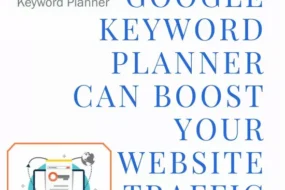In today’s blog,I will be discussing how to download YouTube Shorts videos to MP4. YouTube Shorts is a new and exciting feature that allows users to create and share short-form videos. However, sometimes we may want to save these videos on our device for offline viewing. So, in this blog, I will be exploring three different methods to download YouTube Shorts videos to MP4.
Method 1: ShortsMate
The first method is using ShortsMate, a YouTube Shorts video downloader that allows you to download YouTube Shorts videos and audios to your device. You can download audio or video with multiple media formats, such as MP4, WEBM, FLV, M4V, WMV and MP3. ShortsMate can be used on desktop PCs, smartphones (Android, iPhone), iPad and tablets. Follow these steps to download YouTube Shorts videos using ShortsMate:
STEP 1 : Open ShortsMate and search for the YouTube Shorts video you want to download.
STEP 2 : Select the video and choose MP4 as the format.
STEP 3 : Click the download button and wait for the video to be downloaded to your device.
Method 2: AmoyShare YouTube Shorts Downloader
The second method is using AmoyShare, a YouTube Shorts downloader that allows you to download Shorts videos to MP4 or MP3. Follow these steps to download YouTube Shorts videos using AmoyShare: STEP 1 : Go to the YouTube website or open the YouTube app and click on Shorts.
STEP 2 : Select the short video you want to download and hit the Share button.
STEP 3 : Copy the URL when a pop-up comes with the copy option.
STEP 4 : Visit the AmoyShare YouTube Shorts Downloader and paste the copied link inside the input box.
STEP 5 : Select MP4 as the format and click the download button.
STEP 6 : Wait for the video to be downloaded to your device.
Method 3: ShortsNoob
The third method is using ShortsNoob, a free and easy way to download short videos online. Follow these steps to download YouTube Shorts videos using ShortsNoob:
STEP 1 : Copy the link for the YouTube Shorts video you want to download.
STEP 2 : Visit ShortsNoob and paste the copied link inside the input box.
STEP 3 : Hit the download button and wait for the video to be processed and downloaded to your device.
So, there you have it, three different methods to download YouTube Shorts videos to MP4. Each method has its own advantages and disadvantages, so choose the one that best suits your needs. I hope this blog is helpful, and if you have any questions or comments, please leave them down below.